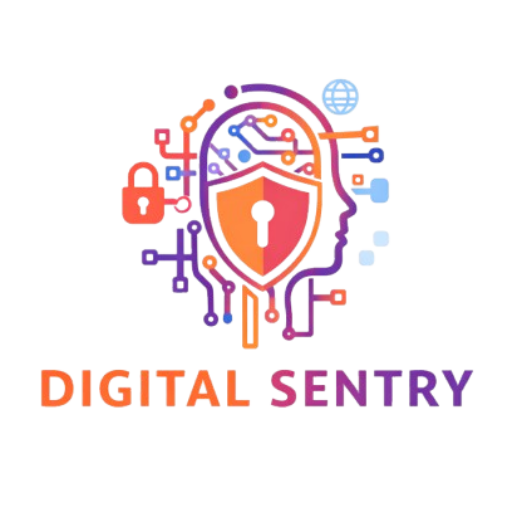Introduction to Browser Extensions and Their Growing Popularity
In recent years, browser extensions have gained considerable traction amongst users, serving as powerful tools to enhance the browsing experience. These small software applications are designed to add functionality or features to existing web browsers, allowing users to customize their internet usage. From ad blockers and password managers to productivity enhancers, the versatility of browser extensions has attracted millions of users across various demographics, including both individual consumers and enterprise professionals.
While the benefits of browser extensions are apparent, the rapid increase in their adoption brings with it significant security concerns, particularly in enterprise environments. Many organizations rely heavily on digital tools to streamline operations, making them susceptible to risks associated with excessive permissions requested by certain browser extensions. These permissions can lead to unauthorized access to critical data stored within enterprise systems, posing threats that may compromise sensitive information.
As businesses increasingly integrate browser extensions into their workflows to improve efficiency, the awareness of their associated risks becomes paramount. Users must understand that while certain extensions offer valuable features, they may also serve as conduits for data breaches and cyber threats. The risk is particularly acute when evaluating extensions that request broad access to browser data, which typically raises red flags regarding their legitimacy and potential intentions.
Given this context, it is essential for organizations to carefully assess which browser extensions they implement. By prioritizing security and opting for extensions that have been vetted and verified, businesses can mitigate the chances of exposing critical data to potential exploitation. Therefore, exercising caution and prudence when selecting browser extensions emerges as a vital aspect of maintaining a secure digital environment in both personal and professional settings.
New Findings on Browser Extension Risks
Recent studies have unveiled alarming statistics regarding the risks associated with browser extensions and their potential access to sensitive enterprise data. A significant percentage—over 70%—of the available browser extensions can access critical data, leaving enterprises vulnerable to various security threats. These findings have been supported by multiple cybersecurity reports published in 2023, which consistently highlight the extent of this issue.
It is concerning to note that many commonly used browser extensions request excessive permissions. Approximately 50% of evaluated extensions asked for access to sensitive user information, including login credentials, browsing history, and even financial data. This alarming trend suggests that users and enterprises may unknowingly expose themselves to risks by installing these seemingly innocuous tools without fully understanding the implications.
In assessing specific types of data at risk, studies have indicated that several extensions can access not just browsing history, but also stored passwords and personal information. For example, a recent analysis found that more than 60% of top-installed extensions in browser marketplaces were capable of reading and modifying sensitive data contained within web applications. Furthermore, research showed that nearly 40% of the extensions analyzed were linked to data leaks that could compromise enterprise integrity.
This abundance of unrestricted access raises pressing concerns for enterprises that rely on browser extensions to enhance productivity. The findings suggest a critical reassessment is necessary, prompting organizations to review current usage policies and educate employees regarding the potential pitfalls associated with browser extensions. As the demand for convenient browser tools continues to increase, so does the imperative to safeguard sensitive information from unauthorized access and potential exploitation.
Understanding How Browser Extensions Access Data
Browser extensions serve to enhance user experience by adding functionalities to web browsers. However, their ability to access critical data poses significant concerns, particularly for enterprises. Extensions often require a range of permissions that grant them access to user information, which can include browsing history, cookies, and even personal or enterprise credentials. This level of access allows extensions to perform tasks such as scanning web pages for specific content or managing tabs and bookmarks. The permissions required can often range from basic functionality to extensive capabilities, which may inadvertently expose sensitive information.
Common examples of browser extensions include password managers, ad blockers, and productivity tools. For instance, a password manager extension will typically request permissions to access the entire webpage to facilitate automatic form-filling processes. While this feature enhances user convenience, it simultaneously exposes sensitive data to potential risks, especially if the extension comes from an unverified source. Other extensions focused on productivity might integrate with cloud services and require access to documents and workflows, which can pose significant threats to enterprise data integrity.
The issue of excessive permissions arises when extensions request more access rights than necessary for their intended use. Users may not fully appreciate the implications of granting these permissions, leading to unintentional data vulnerabilities. Although users knowledgeable about the risks may scrutinize the required permissions, many are unaware that even reputable extensions can be exploited by malicious actors or suffer from coding flaws. This demonstrates the necessity for organizations to implement stringent policies regarding browser extensions, educating employees about the potential risks associated with sideloading extensions, and ensuring that critical data remains protected from unauthorized access.
Case Studies: Real-World Implications of Browser Extension Vulnerabilities
The rise of browser extensions has undoubtedly enhanced user productivity and convenience; however, the darker side of these tools can lead to severe data security breaches. A notable case occurred with the well-known VPN provider, TunnelBear, which found its browser extension compromised through malicious updates. Hackers exploited vulnerabilities related to excessive permissions granted to the extension, enabling them to gain unauthorized access to users’ sensitive information. The fallout included significant reputational damage, as customers questioned the integrity and trustworthiness of the security measures the company purported to offer.
Another illuminating example is that of the fashion retailer, Shein, which experienced a data breach that stemmed from an unmanaged browser extension accompanying its service. This extension required extensive permissions that, when misconfigured, allowed attackers to siphon off user login credentials and payment information. This incident not only led to immediate financial losses but also triggered investigations into the retailer’s compliance with data protection regulations, resulting in potential legal ramifications. Customers lost trust, leading to a backlash that impacted sales and brand reputation.
Furthermore, the case of the popular social media platform, Facebook, emphasizes the risks associated with third-party browser extensions. In a situation where malicious extensions proliferated among its users, sensitive user data was misappropriated for exploitative purposes. This not only posed significant privacy concerns but also became a focal point for legislative scrutiny. The consequences were explicit: legal battles, hefty fines, and sustained challenge in restoring the platform’s credibility. These instances underscore the vital need for organizations to manage browser extensions critically, ensuring user data is safeguarded against excessive permissions and inherent vulnerabilities.
The Importance of Security and Risk Assessments
In today’s digital landscape, where browser extensions have become prevalent tools for enhancing productivity and user experience, the significance of comprehensive security and risk assessments cannot be overstated. Organizations reliant on critical data must remain vigilant about the potential risks associated with granting browser extensions access to sensitive information. These applications often request excessive permissions, which can lead to unauthorized access or exposure of enterprise data.
Conducting thorough security and risk assessments serves as a foundational step in identifying and addressing these vulnerabilities. By systematically evaluating the potential risks associated with browser extensions, organizations can better understand the implications of sideloading these tools. A proactive approach to security allows businesses to implement appropriate safeguards, ensuring that critical data remains protected against breaches. In essence, risk assessments provide a detailed analysis of the current security posture, highlighting areas that may require immediate attention or improvement.
Moreover, these assessments contribute to ensuring compliance with regulatory standards. In many industries, organizations are required to adhere to strict data protection regulations, and failure to do so can result in hefty penalties. By integrating risk assessments into their security protocols, businesses can not only identify excessive permissions that certain browser extensions may request but can also create a robust framework to ensure compliance with evolving legal requirements.
Ultimately, embracing a culture of security awareness is essential for safeguarding sensitive information. Organizations that prioritize comprehensive security and risk assessments are better equipped to navigate the challenges posed by browser extensions. This not only minimizes the risk of data breaches but also enhances overall organizational resilience against the ever-evolving landscape of cyber threats.
Best Practices for Managing Browser Extensions in the Workplace
In today’s digital workplace, the usage of browser extensions has surged, offering both productivity enhancements and significant risks. To mitigate the dangers associated with unauthorized access to critical data, organizations must implement best practices for managing browser extensions effectively.
The first step involves assessing the necessity of each extension. Companies should conduct a thorough evaluation to determine the business need for specific browser extensions. This process can include creating a list of commonly used extensions, coupled with an analysis of their functionality and relevance to job roles. By understanding which extensions are crucial, organizations can limit the use of unnecessary tools that may compromise enterprise data security.
Once the necessity has been evaluated, establishing a controlled list of approved browser extensions is paramount. It is advisable to implement a centralized management system that allows IT departments to oversee and manage extension installations. This can include an approval process where employees must submit requests for new extensions, which are then reviewed for excessive permissions and potential risks. This proactive approach helps to minimize the number of unvetted extensions that can lead to unauthorized access to sensitive information.
Educating employees about the risks associated with browser extensions is equally important. At Digital Sentry we’ve created training programs that inform staff about the dangers of sideloading extensions and the implications of granting excessive permissions to these tools. Additionally, employees are made aware of the signs of potentially malicious extensions, ensuring they are equipped to make informed decisions before installation.
Through these strategies, organizations can significantly enhance their protective measures around critical data. By implementing rigorous assessments, controlled usage practices, and comprehensive employee education, firms can harness the benefits of browser extensions while minimizing associated risks.
Choosing the Right Security Solutions to Mitigate Risks
In an era where browser extensions have become integral to enhancing user experience, organizations must remain vigilant about the potential risks posed by these tools, particularly concerning critical data. To mitigate these risks, selecting the right security solutions is imperative. Organizations need to invest in tools that provide robust monitoring capabilities, enabling them to track browser extension activities in real-time and assess their impact on enterprise data security.
When evaluating potential security solutions, organizations should prioritize features that offer comprehensive oversight of browser extensions. This includes the ability to scrutinize the permissions requested by each extension—especially concerning excessive permissions—so that companies can evaluate which extensions may be unnecessarily accessing sensitive data. Some tools go further by providing analytics that highlight which extensions are commonly in use and identifying any that exhibit suspicious behavior.
Real-time alerts are another essential feature for any effective security solution. By being promptly notified of unusual activities or potential breaches linked to browser extensions, organizations can take immediate action to prevent unauthorized access to critical data. It is also vital for the selected solutions to integrate neatly with existing cybersecurity frameworks, such as endpoint security and identity management solutions, to create a comprehensive defense mechanism against potential threats.
Furthermore, organizations should consider leveraging automated security testing tools that can analyze extensions for vulnerabilities before they are deployed in the enterprise environment. This proactive approach ensures that no extension is inadvertently allowed to sideload or introduce security flaws into the system. Overall, by choosing security tools that emphasize monitoring, real-time alerts, and integration with existing systems, businesses can enhance their protection against the risks associated with browser extensions accessing sensitive enterprise data.
Call to Action: Secure Your Enterprise Today
In today’s fast-paced digital landscape, enterprises must prioritize the protection of their critical data. The increasing reliance on browser extensions for enhanced functionality can inadvertently expose sensitive information to unauthorized access. As these tools often require excessive permissions to operate efficiently, they present a serious risk to the integrity of your enterprise data. Thus, it is crucial for organizations to act swiftly and decisively in implementing measures that mitigate these risks.
The potential for data breaches associated with improperly vetted browser extensions should not be underestimated. Each extension can serve as a gateway for cybercriminals looking to exploit vulnerabilities within your systems. By allowing these tools to operate without stringent scrutiny, enterprises may unknowingly compromise their data security. This creates an urgent need for professional security assessments that evaluate your use of browser extensions and identify any gaps in your defenses.
Now is the time to take proactive steps to secure your enterprise. Contact us for a comprehensive review of all browser extensions currently in use across your organization. By collaborating with cybersecurity professionals, you can assess the potential risks tied to these tools, particularly focusing on those that request extensive permissions that exceed their functional requirements. Through sideloading practices and due diligence, enterprises can reduce the likelihood of falling victim to exploitation.
Engaging with experienced security consultants will provide your organization with the insights necessary to safeguard critical data effectively. They can facilitate tailored strategies that not only address existing vulnerabilities but also establish protocols to prevent future risks associated with browser extensions. Remember, the security of your enterprise data depend on the decisions you make today. Take action now to ensure its protection.
Conclusion: Building a Secure Future
As enterprises increasingly rely on browser extensions to enhance productivity and streamline workflows, it is imperative to recognize the substantial risks associated with these tools, particularly pertaining to critical data management. Many extensions require extensive permissions that can lead to exposure of sensitive information, creating vulnerabilities that malicious actors can exploit. This necessitates a thorough assessment of the permissions requested by each browser extension before installation, as excessive permissions can often indicate potential security risks.
Organizations should prioritize reviewing the necessity of each browser extension used within their systems. It is essential to establish stringent policies around the usage of extensions, which includes mandating a comprehensive vetting process. This process should not only focus on the functionality of the extensions but also on the security protocols employed by developers. Sideloading extensions—installing them outside of official repositories—further amplifies these risks, as it bypasses many security checks that are typically in place within approved platforms.
In addition to implementing restrictive policies on browser extensions, companies should invest in employee training programs that emphasize the importance of cybersecurity awareness. Staff should be educated about the potential dangers posed by browser extensions and the critical nature of safeguarding enterprise data. Implementing regular audits of installed extensions can also help in identifying and removing those that no longer meet security standards or business needs.
Ultimately, protecting critical data in an enterprise environment requires a proactive approach to risk management, especially concerning browser extensions. By taking decisive actions to assess, monitor, and educate, organizations can significantly diminish the security threats that accompany these tools, paving the way for a more resilient and secure future.